| | Recommended Modems |
 |
| |
EzVoice will work with virtually all voice enabled modems. A voice modem is just a normal dialup modem, which in addition to its data/fax capabilities, also supports voice.
Before purchasing
a modem, please make sure to check the answering machine and voice capabilities with your vendor.
To correctly install a voice modem, two steps are required. First, the modem setup program will install the driver files for data and fax
communication. Second, it will set up a wave audio device. Missing the second step will still allow you to surf the internet
correctly, but you will not be able to answer voice
phone calls.
If you find problems with your current modem driver and need to re-install it, be sure to remove these driver
files completely.
You can do so by using Add/Remove Programs under Control Panel.
The followings are recommended low-price voice modems. Click on the picture of a modem, you will find more info.
|
| |  |
| |
 |
| |  |
 |
 |
 |
| | USB modem |
| |
| |

|
Hiro USB modem works on Windows 7, Vista, XP, 2000, ME and 9x.
Manufacturer:
Hiro Inc.
Model: H50113
Price: Less than US$30.00 if order from
amazon.com
Sound Quality: Fair
|
 |
| |  |
 |
 |
 |
| | USB modem |
| |
| |
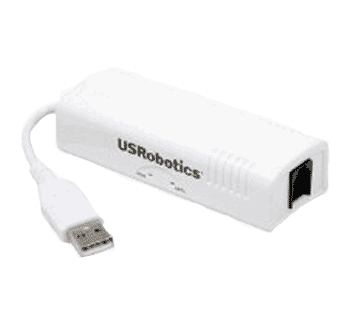
|
US. Robotics USB modem works on Windows 7, Vista, and XP.
Manufacturer:
USRobotics
Model: USR 5637
Price: Less than US$50.00 if order from
amazon.com
Sound Quality: Good
|
 |
| |  |
 |
 |
 |
| | Internal PCI modem |
| |
| |

|
AOpen PCI modem works on Windows 9x, 2000 and XP.
Manufacturer: AOpen
Model: FM-56PX
Price: Less than US$40.00
|
 |
| |  |
 |
 |
 |
| | Internal PCI modem |
| |
| |
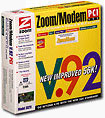
|
Zoom PCI modem works on Windows 9x, 2000 and XP.
Manufacturer: Zoom
Model: 3025C
Price: Less than US$40.00
Note: 1). Make sure the model contains C (3025C), not L or N. 2). Run setup.exe first before installing the modem
card.
|
 |
| |  |
 |
 |
 |
| | External modem |
| |
| |  |
AOpen external modem works on Windows 9x, 2000 and XP.
Manufacturer: AOpen
Model: FM56-EXV
Price: Less than US$70.00
|
 |
| |  |
 |
 |
 |
| | USB modem |
| |
| |

|
Creative USB modem works on Windows 9x, 2000 and XP.
Manufacturer: Creative
Model: DE5671/73
Price: Less than US$50.00
|
|
 |
 |
 |
 |
Frequently Asked Questions |
 |
 |
|
|
 |
 |
 |
| I lost the license key, how do I obtain a new one? | |
 |
|
If you are a paid EzVoice user, simply request a new license key at the link below. Upon submission of the request form,
your license key will be automatically generated, and emailed promptly to you, normally within
an hour. This service is available 24x7, and is FREE for all paid users.
After receiving this key, please click the Register button on your EzVoice toolbar
and enter it into the license key field. EzVoice will now run again on your computer.
Back to top
|
 |
 |
 |
| How to upgrade from an early version (e.g. v2.x, or v1.x)? | |
 |
|
To upgrade from EzVoice v2.x to EzVoice 3.5, please write down your previous version license key on a piece of
paper. As EzVoice 3.5 honors v2.x license key for registered users in most cases, you can enter this license key
in EzVoice registration window.
To upgrade from EzVoice 1.1.1, please click the link below after you logon to the Internet. If you are a
registered EzVoice user, in other words if you have already purchased early version EzVoice.
You will be receiving the license key within an hour.
After receiving this key, please click the Register
button on your EzVoice toolbar
and enter it into the license key field. EzVoice will now run on your machine without any nagging screens.
Back to top
|
 |
 |
 |
| How to subscribe or unsubscribe to EzVoice mailing list? | |
 |
|
Subscribing to the mailing list will keep you updated with the latest information about EzVoice and
related new products that will benefit you or your business. You can simply click the link below to
subscribe or unsubscribe to the mailing list.
Back to top
|
 |
 |
 |
| What are the recommended modems? | |
 |
|
The recommended modems are suggested on the left column of this page. These modems are all inexpensive ones,
but the sound quality is pretty good. They have all been reported to be EzVoice compatible.
You can click on the picture of a modem to find out more.
Back to top
|
 |
 |
 |
Is EzVoice an Internet answering machine?
Why won't EzVoice pick up calls while I am online? | |
 |
|
EzVoice is NOT an internet answering machine, therefore it will not
answer phone calls while you are online. It answers phone calls only when your modem is not online.
Back to top
|
 |
 |
 |
| Does the computer have to be on all the time? | |
 |
|
Yes. EzVoice is software, its machine codes need to be executed by CPU. Without a machine
running, EzVoice will not even be loaded into the computer's memory. Therefore, it will not be able
to pick up phone calls for you.
Back to top
|
 |
 |
 |
| I have cable / DSL modem, can I use EzVoice? | |
 |
|
YES. To use EzVoice, please make sure there is a voice modem installed on your computer. You can then connect this
modem to your wall telephone jack. If you are using a DSL connection, remember to connect your modem to the inline
micro-filters supplied by your DSL service provider.
EzVoice utilizes your dialup modem as a voice telephone device to pick up phone calls for you. Therefore, it does
not affect any of your existing internet connections and does not require you to subscribe to dialup connection or
cancel your DSL/Cable service. You simply replace your telephone device with a computer installed with a voice modem.
Back to top
|
 |
 |
 |
| Can I use EzVoice with my VoIP phone connection? | |
 |
|
YES. But you still need a voice modem installed on your computer, and connected to the telephone jack on the VoIP
adapter supplied by your VoIP service provider.
EzVoice utilizes your dialup modem as a voice telephone device to pick up phone calls for you. Therefore, it does
not affect any of your existing communication connections. You just replace your telephone device with a computer
installed with a voice modem.
Back to top
|
 |
 |
 |
| Does EzVoice work on Windows
8/Windows 7/Vista/XP? | |
 |
|
YES. EzVoice works happily on Windows 8, Windows 7, Vista and XP. If you encounter problems, please ensure that your
modem hardware and modem driver support voice on these operating systems and the modem driver is installed correctly.
The recommended modems are suggested on the left column of this page.
Back to top
|
 |
 |
 |
| Does EzVoice work outside US and Canada? | |
 |
|
Yes, many people from other countries have reported that EzVoice has worked successfully on their computers.
These countries include: USA, Canada, UK, Australia, Sweden, Poland, Argentina, France, Germany,
Singapore, Malaysia, Japan, Taiwan, P. R. China, South Africa, New Zealand and India.
Back to top
|
 |
 |
 |
| Why do I get "DeleteFile failed; code 5. Access is denied" when installing EzVoice? | |
 |
|
This indicates that you have already installed EzVoice on your computer, and EzVoice is currently running. To successfully
install EzVoice, you must exit the running copy of EzVoice by clicking File on the
EzVoice main menu and then select Exit submenu item. After that, please go to Windows Control Panel, and select Add/Remove
Programs
to completely remove the current version of EzVoice. You will now be able to re-install EzVoice without any
problems.
Back to top
|
 |
 |
 |
| Why does EzVoice pick up the first call, but not subsequent
phone calls? | |
 |
|
This problem is caused by the "Modem On Hold" feature on certain brand of V.92 modems. To fix it, you can simply
disable this feature in your modem setting window. EzVoice should work fine then.
Back to top
|
 |
 |
 |
| Why doesn't EzVoice answer my phone calls correctly? | |
 |
|
This can be many reasons, the following lists a few possibilities and their solutions.
- Please make sure there are no other similar phone answering or recording programs running at the background e.g. run as a service. Because this
may cause conflicts with EzVoice.
- Please make sure your modem is a voice modem, you can find this information under Modem and Call under Setup menu on the EzVoice main window.
- If EzVoice displays that your modem is not a voice modem but your modem user manual or packaging box mentioned its answering machine capabilities, this may indicate the wrong installation of the modem driver. Please check your installation CD came with your modem card, if re-installation of this modem driver does not resolve the problem, please visit modem manufacturer's web site to download the latest modem driver.
- Please make sure Automatic Answer is selected under Tools menu on the EzVoice main window.
- Please make sure the telephone line is connected directly onto the modem jack marked Line. In addition, make sure no other devices is plugged to the modem jack marked Phone as some modems may have problems in answering calls when this jack is plugged with telephone devices.
- If you are using Windows 2000 or XP, please make sure EzVoice is not installed under limited user account so EzVoice has both write and read access right to its directory.
- If you are running on XP with SP2, please be aware that windows XP will automatically update your modem driver from time to time. On certain modems, this may cause problems. If this happens, please let windows notify you of such an installation so you can discard these modem driver updates.
- If you successfully used EzVoice before but it stopped functioning after upgrade to XP SP2, you can simply update your modem driver with the original one came with your modem card.
Back to top
|
 |
 |
 |
| Why isn't caller ID displayed? | |
 |
|
Caller ID is normally delivered by the telephone company to the called party between the first and the second
ring. Therefore if you set your pre-defined ring count to less than two, this information may not be received. To
correct this, simply select Setup on the EzVoice menu and then choose submenu Modem and Call,
a dialog window will be displayed. Click Next button to proceed to ring set up window.
Caller ID is a service from the local telephone service provider and requires a subscription to this service to be
able to see the caller's name and phone number.
Caller ID information can be obtained only if your modem hardware is capable of doing so. If you are unsure about
your modem features, please check with your modem manufacturer for further details.
All countries have various methods of sending Caller ID data string to the called party. Therefore, when you first
install the modem driver, make sure you specify the country correctly.
Back to top
|
 |
 |
 |
| How can I import a pre-recorded greeting to EzVoice? | |
 |
|
In most cases, it is recommended that you use the EzVoice built-in recorder to record your greetings as
this built-in recorder will automatically adjust your recorded greeting and produce the optimized audio
quality. However, if you already have a professionally recorded greeting and would like to import it,
you can follow the instructions below:
To import a pre-recorded greeting to EzVoice, this file must be a standard MS Windows wave file with PCM format,
sampling rate 8000hz, 16 bits and mono channel. If your wave file is not in this format, you can use Microsoft sound
recorder to convert this file to the above format. After that, you can simply copy this file to the EzVoice
installation directory to overwrite the main greeting file, which is GTMain.wav.
Back to top
|
 |
 |
 |
| How do I remove EzVoice? | |
 |
|
Go to Control Panel, click Add/Remove Programs. A window will pop up, select EzVoice
from the program list and click Add/Remove button. The uninstall wizard will automatically
remove this application from your system.
Notes: Personal voice messages will not be removed from the disk, and are retained for your future reference.
To remove them, please go to the directory where you have installed this application, and manually delete these
wave files.
Back to top
|
 |
|
|



